- Stronger Customer Relationships
- +1-949-878-7411
- ramana@varasi.com
The New Partner Central Community Template

Salesforce Communities are driving Customer, Partners and Employee collaborations with rich Lightning technology and social interface. You may be familiar with the well known Napili template in Communities. Salesforce has added Customer Account Portal and Partner Central Community to the available templates. You can also build your own custom community template. In this article we highlight the exciting features of the new Partner Central Community template.
Now, you can extend your CRM tools and data to channel partners in a responsive, flexible community that is powered by the Salesforce platform. It’s a new way to engage your channel partners.
What you get out-of-the-box
- Wizard-driven setup
- Lightning community pages and components
- The Lead Inbox component to pass leads to partners
- Customizable Quick Create action menu that you can configure for deal registration
- Customizable navigation menu with preconfigured list views for leads, deals, and campaigns
- Global search with a customizable list of searchable objects
- Dashboards and reports
- Customizable branding and design
- Collaboration features such as groups, feeds, topics
- Rich, responsive look and feel across multiple devices
Advanced features
- Audience-targeting: Deliver custom content to partners by geography, tier, or other criteria.
- Wave: Configure Wave reports for your community.
- Google Analytics™: Track community activity with Google Analytics.
- Lightning Components: Check out the full list of compatible Lightning components you can use to build out your community.
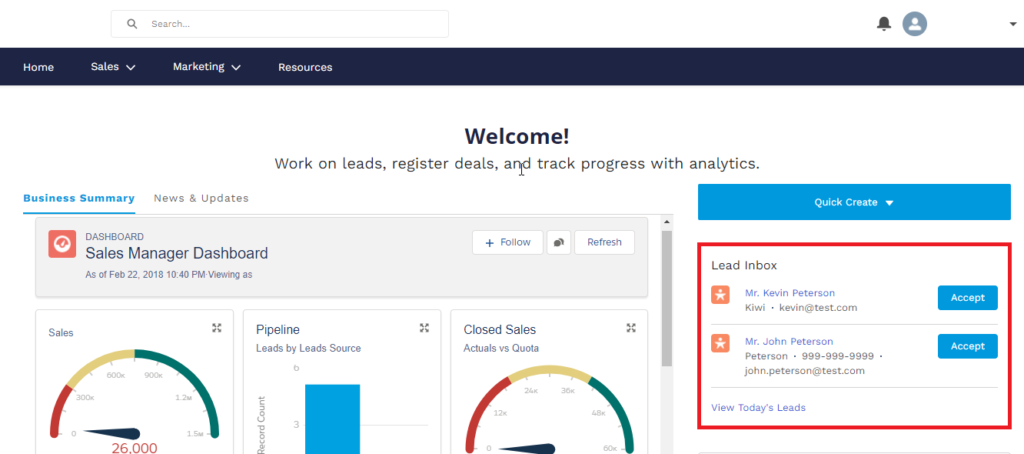
PRM Workflows
Partner Central template comes pre-designed with Partner Relationship Management (PRM) workflows and features in mind so that you can build and grow your partner network and bring CRM to your partners in a shared space.
- Manage partner recruitment, onboarding, channel sales, and channel marketing from a single location.
- Automate lead distribution and pass leads to partners in the intuitively designed Lead Inbox, all with a few clicks and no code. Use the Lead Inbox component to configure lead distribution
- Configure deal registration and allow partners to submit qualified leads
- Share training material, sales collateral and other resources with all your partners in a central repository.
- Get a 360-degree view of your entire partner life cycle and track your pipeline, deal closures, and conversion rates with dashboards and reports
- Map reports and dashboards of your choice to track deal closure and lead activity
- Organize channel partners into programs and levels to provide them with different experiences and resources based on their rank and region
- Provide market development funds to drive deals and incentivize partners
- Evaluate and promote partner users based on their performance with scorecards that track them against KPIs
- Configure Google Analytics to monitor community activity.
- Integrate Service Cloud features to let partners file cases (including on behalf of customers).
- Customize global search to display only the objects shared with your partners.
Partner Central also has the same flexibility and extensibility that you’re accustomed to with other Lightning communities, so you can
- Build custom pages and use custom branding
- Expose more CRM objects and data that suit your sales needs, such as marketing campaigns and cases.
- Use audience targeting by geolocation, and create personalized content for your channel partners by their geographical location.
Available Components
A variety of components are available with the Partner Central template: Article Content, Ask Button, Breadcrumbs, CMS Connect (JSON), Compact Feed, Featured Topics, Follow Button, Message Notification, New Message Button, Related Articles List, Related Questions List, Related Topics List, Reputation Leaderboard, Snap-ins Chat, Tabs, Top Articles by Topics, Topic Catalog, Trending Articles, Trending Articles by Topic, Trending Topics, Lead Inbox, Wave Dashboard
Channel experience is lot more exciting with the new Partner Central Community template. It embeds many components and best practices based workflows, eliminating need for custom development on other templates.
Team Varasi
Useful Links:
Salesforce Video: https://www.youtube.com/watch?v=oH3tfdN3K0o
Implementation Guide: https://resources.docs.salesforce.com/212/latest/en-us/sfdc/pdf/community_templates.pdf
Developer resources: Developer documentation for Partner Central Template



